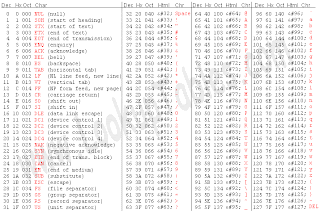
Introduction to ASCII
ASCII stands for American Standard Code for Information Interchange. Computers can only understand numbers, so an ASCII code is the numerical representation of a character like 'c' or '#' or an action of some sort. Here are some sample ASCII codes and the characters they represent:
033 -- !
034 -- "
035 -- #
036 -- $
So for example the code '035' will give you the character: #
Why use ASCII codes
Knowing ASCII codes allows you to insert a character that is not found on your keyboard.
Examples would include: ™ ¾ ®
Examples would include: ™ ¾ ®
How to insert ASCII codes:
Place your mouse cursor where you want to insert the special ASCII character in your document:
1. Hold down the "ALT" key.
2. Type the ASCII number code.
3. Let go of the"ALT" key.
2. Type the ASCII number code.
3. Let go of the"ALT" key.
The character will appear on your screen at that location. Knowing ASCII codes is not only useful in web design, these codes will work in just about any program including software like MS Word and Excel and even simple programs like notepad.
If you happen to have a copy of MS Word, you can get to a list of ASCII character easily by selecting: Insert -> symbol. You have all your ASCII characters there but be careful, you will also find a bunch of characters that work in Word but not in your web pages.
Dreamweaver MX also has a 'Character' tab at the top of the window with many of these codes for you you to use.
Dreamweaver MX also has a 'Character' tab at the top of the window with many of these codes for you you to use.
The ACSII codes and HTML Entity Names
Notes
The HTML equivalent to the ASCII code is simply: An ampersand and hash before the ASCII number and semicolon following the ASCII number. So for example the ASCII code for $ (dollar sign) is the number 36, so the the HTML code for this is:
$
ASCII and HTML code table
Please note than when using the ASCII codes you need to always start with the number 0 (zero) then the code. So to get $ you need to type in 036 and not just 36.
Please note than when using the ASCII codes you need to always start with the number 0 (zero) then the code. So to get $ you need to type in 036 and not just 36.


No comments:
Post a Comment